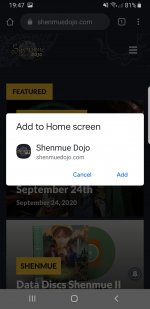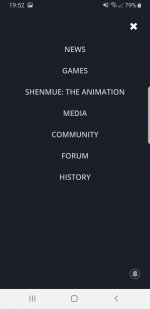spud1897
Administrator
- Joined
- Jul 24, 2018
- Location
- England
- Favourite title
- Shenmue II
- Currently playing
- Destiny 2, Shenmue HD ;)
- PSN
- spud19870
Hello everyone!
Through our recent updates (thanks to @LemonHaze for sorting these out + this) we've been able to take advantage of the ability to create a Dojo shortcut/app onto your mobile phone. It's free and very simple to do!
1. Open your web-browser on your phone and go to the Dojo homepage.
2. Tap the 3 dots in the top right of your screen and click add to home screen.
3. Press add on the window that appears
4. It will either land on your homescreen or in your apps section of the phone.
5. Tap the shortcut and it will take you to our main homepage.
6. Tap the 3 lines at the top of the screen to give you the site options, including the forums, media section and other parts!
Enjoy!
Through our recent updates (thanks to @LemonHaze for sorting these out + this) we've been able to take advantage of the ability to create a Dojo shortcut/app onto your mobile phone. It's free and very simple to do!
1. Open your web-browser on your phone and go to the Dojo homepage.
2. Tap the 3 dots in the top right of your screen and click add to home screen.
3. Press add on the window that appears
4. It will either land on your homescreen or in your apps section of the phone.
5. Tap the shortcut and it will take you to our main homepage.
6. Tap the 3 lines at the top of the screen to give you the site options, including the forums, media section and other parts!
Enjoy!