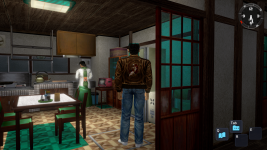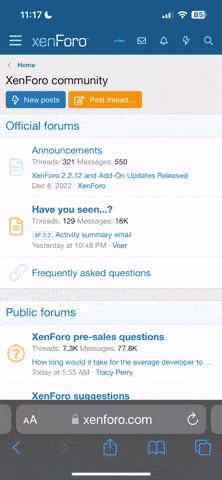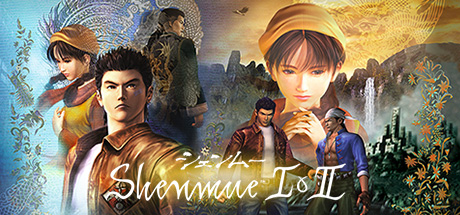- Joined
- Aug 23, 2018
- Favourite title
- Shenmue
Hopefully it's all right if I ask for some tech support here! I expect a better response than on the Steam forums!
So my old GPU died (boo) and I picked up a newer, better one (yay). The problem is that my beloved Shenmue I and II doesn't seem to like it! There's some issue with shadows and/or transparent items or something that makes them all blue-green!
I thought maybe my install had just gotten quirky, but even unmodded and with a fresh, clean install, the issue is still present. Anyone encountered this? Any ideas? As far as I can tell, the AMD software doesn't have any overrides turned on.
Specs:
AMD Ryzen 9 3900X 3.8GHz Processor
AMD Radeon RX 6700 XT 12GB GDDR6
64GB DDR4
The only thing that's changed since I last played was jumping from an RX 5700 XT to the 6700 XT.
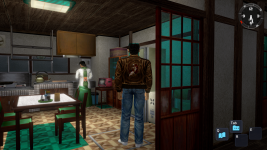
So my old GPU died (boo) and I picked up a newer, better one (yay). The problem is that my beloved Shenmue I and II doesn't seem to like it! There's some issue with shadows and/or transparent items or something that makes them all blue-green!
I thought maybe my install had just gotten quirky, but even unmodded and with a fresh, clean install, the issue is still present. Anyone encountered this? Any ideas? As far as I can tell, the AMD software doesn't have any overrides turned on.
Specs:
AMD Ryzen 9 3900X 3.8GHz Processor
AMD Radeon RX 6700 XT 12GB GDDR6
64GB DDR4
The only thing that's changed since I last played was jumping from an RX 5700 XT to the 6700 XT.