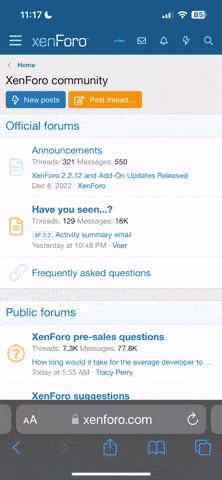The proton_run file doesn't show up in my computer. Can you upload it?Guide is Completed.
Tell me how it goes and post screenshots here.
You are using an out of date browser. It may not display this or other websites correctly.
You should upgrade or use an alternative browser.
You should upgrade or use an alternative browser.
***REQUEST*** Shenmue 1 & II for Linux STEAM & Install Guide.(Request even if you don't use Linux so that Linux users can play the game as well.)
- Thread starter Ren
- Start date
- Joined
- Aug 27, 2018
Proton was updated, so you need to use a different method to get the run file:
WINEPREFIX=<steam library location>/compatdata/758330/pfx winetricks xact
You might need to manually add xaudio2_8 and xaudio2_9 with winecfg, just like the guide suggests. I'm not sure if they are actually needed, but it seemingly fixed some crackling audio problems on boot (might be an anomaly). EDIT: Yeah, crackling audio seems to be an intermittent problem on my system. Sometimes it boots with it, sometimes not. So you may not need these extra overrides after all.
I also think that the edited run file could be integrated into Steam directly, as presumably this is what Proton itself does. This will mean the game could just be run from Steam as you would any other game. I'm not sure how to achieve this, though.
EDIT: Add as a non-steam game to get Steam Controller support working properly, if it isn't already.
- Add "PROTON_DUMP_DEBUG_COMMANDS=1 %command%" to the game's Steam launch options.
- cd /tmp/proton_$USER/run ~ (replace $USER with your Linux username if this doesn't work)
- Edit "run" in the same way as the guide suggests
WINEPREFIX=<steam library location>/compatdata/758330/pfx winetricks xact
You might need to manually add xaudio2_8 and xaudio2_9 with winecfg, just like the guide suggests. I'm not sure if they are actually needed, but it seemingly fixed some crackling audio problems on boot (might be an anomaly). EDIT: Yeah, crackling audio seems to be an intermittent problem on my system. Sometimes it boots with it, sometimes not. So you may not need these extra overrides after all.
I also think that the edited run file could be integrated into Steam directly, as presumably this is what Proton itself does. This will mean the game could just be run from Steam as you would any other game. I'm not sure how to achieve this, though.
EDIT: Add as a non-steam game to get Steam Controller support working properly, if it isn't already.
Last edited:
- Joined
- Aug 22, 2018
Proton was updated, so you need to use a different method to get the run file:
Additionally, a somewhat more convenient way to fix the audio is to install winetricks (if it isn't already) and run:
- Add "PROTON_DUMP_DEBUG_COMMANDS=1 %command%" to the game's Steam launch options.
- cd /tmp/proton_$USER/run ~ (replace $USER with your Linux username if this doesn't work)
- Edit "run" in the same way as the guide suggests
WINEPREFIX=<steam library location>/compatdata/758330/pfx winetricks xact
You might need to manually add xaudio2_8 and xaudio2_9 with winecfg, just like the guide suggests. I'm not sure if they are actually needed, but it seemingly fixed some crackling audio problems on boot (might be an anomaly). EDIT: Yeah, crackling audio seems to be an intermittent problem on my system. Sometimes it boots with it, sometimes not. So you may not need these extra overrides after all.
I also think that the edited run file could be integrated into Steam directly, as presumably this is what Proton itself does. This will mean the game could just be run from Steam as you would any other game. I'm not sure how to achieve this, though.
EDIT: Add as a non-steam game to get Steam Controller support working properly, if it isn't already.
Thank you added it to the guide even through mine doesn't have pronton_$USER folder.
Hrm =\
Sound still doesn't seem to want to work on my installation (Proton is a non-option for me right now, Arch user, and I'm too lazy to compile llvm. Not to mention I like not using proton when it isn't necessary). Got my prefix set up with DXVK and XACT installed via winetricks. Got all the DLLs added as overrides, and still no voices. Everything else works perfectly (including a total lack of those rendering issues you had)... Just no voice clips.
Sound still doesn't seem to want to work on my installation (Proton is a non-option for me right now, Arch user, and I'm too lazy to compile llvm. Not to mention I like not using proton when it isn't necessary). Got my prefix set up with DXVK and XACT installed via winetricks. Got all the DLLs added as overrides, and still no voices. Everything else works perfectly (including a total lack of those rendering issues you had)... Just no voice clips.
- Joined
- Aug 27, 2018
Thank you added it to the guide even through mine doesn't have pronton_$USER folder.
It might be limited to the beta version (Proton 3.7-4 beta)
pyrokineticdew: Check that the overrides are actually created with winecfg.
It might be limited to the beta version (Proton 3.7-4 beta)
pyrokineticdew: Check that the overrides are actually created with winecfg.
I did, I created the overrides myself
So I was thinking something. Isn't it a better idea to replace the launcher instead of bypassing it? Basically, someone with any programming skills at all could create a very simple win32 program that can run on wine, with two buttons. One button launches Shenmue 1 and the other button launches Shenmue 2. Nothing fancy, it just launches the .exe of the game you choose. Then we replace the .exe of the launcher with this custom launcher. Then we launch the game through Steam. It sounds like a much cleaner solution no?
- Joined
- Aug 22, 2018
I think is not worth the effort through.So I was thinking something. Isn't it a better idea to replace the launcher instead of bypassing it? Basically, someone with any programming skills at all could create a very simple win32 program that can run on wine, with two buttons. One button launches Shenmue 1 and the other button launches Shenmue 2. Nothing fancy, it just launches the .exe of the game you choose. Then we replace the .exe of the launcher with this custom launcher. Then we launch the game through Steam. It sounds like a much cleaner solution no?
Since Proton will change constantly. As well the launcher is utterly useless it's only there to choose between 2 games.
Better to target the original game instead.
- Joined
- Aug 22, 2018
Did you follow the video instructions fully? This fixed my sound issue completely. There was no voice, ambient music would not play and only sound effects would play.Hrm =\
Sound still doesn't seem to want to work on my installation (Proton is a non-option for me right now, Arch user, and I'm too lazy to compile llvm. Not to mention I like not using proton when it isn't necessary). Got my prefix set up with DXVK and XACT installed via winetricks. Got all the DLLs added as overrides, and still no voices. Everything else works perfectly (including a total lack of those rendering issues you had)... Just no voice clips.
you have to add all versions one by one and set to native windows. Just like in the video.
What do you think may be the rendering issues I am facing? Got any solution to try out?
- Joined
- Aug 22, 2018
I get this error.
wine: Call from 0x7bc5dd6c to unimplemented function POWRPROF.dll.PowerSettingRegisterNotification, aborting
after installing mods.
Anyone manage to make mods work on linux?
https://steamcommunity.com/app/758330/discussions/0/1735462352482702818/?ctp=3
a) https://www.nexusmods.com/shenmue/mods/1
b) https://www.nexusmods.com/shenmue/mods/2
c) https://www.nexusmods.com/shenmue/mods/3
wine: Call from 0x7bc5dd6c to unimplemented function POWRPROF.dll.PowerSettingRegisterNotification, aborting
after installing mods.
Anyone manage to make mods work on linux?
https://steamcommunity.com/app/758330/discussions/0/1735462352482702818/?ctp=3
a) https://www.nexusmods.com/shenmue/mods/1
b) https://www.nexusmods.com/shenmue/mods/2
c) https://www.nexusmods.com/shenmue/mods/3
- Joined
- Aug 27, 2018
I get those same messages, but not any graphical issues so it may be unrelated.
As for the mods, it's because injectors mostly don't work in Wine.
As for the mods, it's because injectors mostly don't work in Wine.
- Joined
- Aug 22, 2018
Thank you, not been able to inject in wine is disappointing.I get those same messages, but not any graphical issues so it may be unrelated.
As for the mods, it's because injectors mostly don't work in Wine.
- Joined
- Jul 23, 2018
- Location
- Scotland
- Favourite title
- Shenmue II
- Currently playing
- the waiting game.
Big thread bump, I know. But just a heads up for anyone still interested, Shenmue I & II was recently marked as a playable game in Proton 6.3. I've not tested it myself but hopefully it should be a better experience now,

 github.com
github.com
Changelog
Compatibility tool for Steam Play based on Wine and additional components - ValveSoftware/Proton
I'll have to try it out later; but I'm willing to bet it's marked playable now because the launcher works, finally (no idea if it actually does, I'm just guessing it does). That was the big issue, the actual S1/S2 executables worked just fine, FAudio worked for audio if you set it up yourself (iirc), but the easier solution for me was to use SARP, that Just Worked™ for me every time I tried it, but YMMV.Big thread bump, I know. But just a heads up for anyone still interested, Shenmue I & II was recently marked as a playable game in Proton 6.3. I've not tested it myself but hopefully it should be a better experience now,

Changelog
Compatibility tool for Steam Play based on Wine and additional components - ValveSoftware/Protongithub.com